Prepare your final project idea with concept sketches and a short description of what it will be. Post this to your blog and include web images that can be used as reference or inspiration. Your concept sketches (3 pages) should be completed in your sketchbook and then scanned or photographed and included on your blog. Include any resource/inspiration images with links on your blog.
Raster Image Painting
Sunday, November 3, 2013
Tuesday, October 29, 2013
Rotoscoping: Animating from video/image sequence
Rotoscoping is an animation technique in which animators trace over footage, frame by frame, for use in live-action and animated films.[1][2] Originally, recorded live-action film images were projected onto a frosted glass panel and re-drawn by an animator. This projection equipment is called a rotoscope, although this device was eventually replaced by computers.
In the visual effects industry, the term rotoscoping refers to the technique of manually creating a matte for an element on a live-action plate so it may be composited over another background. For more info on rotoscoping, check out http://en.wikipedia.org/wiki/Rotoscoping
For this exercise, we will take video of you doing a quick motion. From there, the video will be placed into your folder.
Open Photoshop> File > Import > Video Frames to Layers
This will open your video to photoshop and separate each frame into a layer. Make sure you open your timeline so you can see the video as frames. (Window > Timeline) Set your "Limit to every "" frames" to 3.
When it processes each frame to a layer, save this as lastnameRotoscope.psd in your folder.
Create new layers above each image layer from the video and begin drawing over the image in whatever fashion you desire. We'll save this at 12 frames per second, so there should be between 40 and 60 frames for this exercise to create a 3-5 second clip.
When you have completed each frame, create a background layer. Begin going through each frame and make sure that it is set up/captured properly (you have to make the frame correspond to the layers you have visible)
With this one we are going to save it as a video. File > Export > Render Video
When you have completed each frame, create a background layer. Begin going through each frame and make sure that it is set up/captured properly (you have to make the frame correspond to the layers you have visible)
With this one we are going to save it as a video. File > Export > Render Video
Change the "Frame Rate" to 12 fps.
Give your mp4 file (which is the file type you want, default for H.264 format) a title (lastnameRotoscope.mp4) and Render it. You can select which folder you want it to save to.
Post to your blog when finished!
Thursday, October 24, 2013
For Tuesday October 29th
http://help.adobe.com/en_US/photoshop/cs/using/WSB8C58284-9DEB-44f2-9D8F-7F77594A8CC2a.html
Check this out for refreshing yourself on creating an animation.
For Tuesday, post the animated gif to your blog along with a web resource and your final illustrator file of your inks and colors.
Save your comic illustration as 4 different jpgs:
1. Original Pencils/Scan
2. Inks only
3. Color Only
4. Inks and Color (Final)
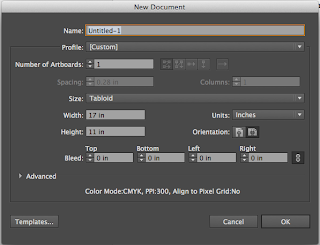 Open Adobe Illustrator.
Open Adobe Illustrator.
File>New ...make sure your settings match this:
Your file should be 11x17 inches. Once open, go to
File>Place
and select your jpgs. This will insert them onto your artboard. You can resize them and arrange them in the order above. If you need 2 sheets that's fine.
Once you have arranged them, save this as 'lastnameInksColors.ai'
Then do:
File>Save As and where it says 'Format: Adobe Illustrator(.ai)', click and choose 'Adobe PDF'
Make sure your settings are set to the following (just change it to "Press Quality")
You can also save it as a jpg if you wish.
File>Export and change the format to jpg.
If you have issues, email me!
Check this out for refreshing yourself on creating an animation.
For Tuesday, post the animated gif to your blog along with a web resource and your final illustrator file of your inks and colors.
Save your comic illustration as 4 different jpgs:
1. Original Pencils/Scan
2. Inks only
3. Color Only
4. Inks and Color (Final)
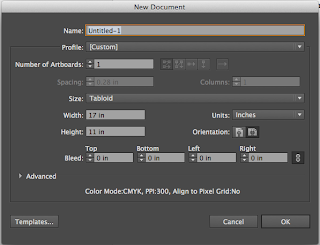 Open Adobe Illustrator.
Open Adobe Illustrator.File>New ...make sure your settings match this:
Your file should be 11x17 inches. Once open, go to
File>Place
and select your jpgs. This will insert them onto your artboard. You can resize them and arrange them in the order above. If you need 2 sheets that's fine.
Once you have arranged them, save this as 'lastnameInksColors.ai'
Then do:
File>Save As and where it says 'Format: Adobe Illustrator(.ai)', click and choose 'Adobe PDF'
Make sure your settings are set to the following (just change it to "Press Quality")
You can also save it as a jpg if you wish.
File>Export and change the format to jpg.
If you have issues, email me!
Tuesday, October 15, 2013
For Tuesday October 22
Web Resource - Find three companies that you would like to work for based on your goals. (Below are a bunch of video game companies, but you are not limited to choosing these)
Write 500 words describing each company (total of 1500 words/three pages)
You will include (at minimum):
Company name
Website address
Physical location (s)
- how to apply for a job
# Employees
Phone Number
Open jobs
About
History
Work they've done
Leaders/CEO/President or other important people and info about them
1 person that is doing the job you might want to do there.
Draw 3 more pages in your sketchbook, topics are open to your choice.
Write 500 words describing each company (total of 1500 words/three pages)
You will include (at minimum):
Company name
Website address
Physical location (s)
- how to apply for a job
# Employees
Phone Number
Open jobs
About
History
Work they've done
Leaders/CEO/President or other important people and info about them
1 person that is doing the job you might want to do there.
Draw 3 more pages in your sketchbook, topics are open to your choice.
Thursday, October 10, 2013
Calligraphy Inspiration
Some calligraphy inspiration from abduzeedo.com
http://abduzeedo.com/inspiration-calligraphy
Check out this video from Jackson Alves
http://abduzeedo.com/node/77204
One added...definitely check this one out.
http://www.tutoriallounge.com/2011/12/40-topmost-paradigm-to-get-typography-skills/
http://abduzeedo.com/inspiration-calligraphy
Check out this video from Jackson Alves
http://abduzeedo.com/node/77204
One added...definitely check this one out.
http://www.tutoriallounge.com/2011/12/40-topmost-paradigm-to-get-typography-skills/
Tuesday, October 8, 2013
For Tuesday - October 15th
3 Drawings in Your Sketchbook
- Whatever your favorite color is, choose an animal that is that color.
- Whatever number street you live closest to, draw that number into something.
- Find a photo of your favorite food and draw it exact.
Web Resource
Use a search engine (Google, Bing, etc) to search for something that you are interested in, except include "amazing photoshop" with the search. Post a link to it on your blog.
Goals Paper - 500 Words.
Time to get serious and do some self-reflecting.
What are your short term goals?
Long term goals?
What do you want to do for a living?
- Whatever your favorite color is, choose an animal that is that color.
- Whatever number street you live closest to, draw that number into something.
- Find a photo of your favorite food and draw it exact.
Web Resource
Use a search engine (Google, Bing, etc) to search for something that you are interested in, except include "amazing photoshop" with the search. Post a link to it on your blog.
Goals Paper - 500 Words.
Time to get serious and do some self-reflecting.
What are your short term goals?
Long term goals?
What do you want to do for a living?
Thursday, October 3, 2013
Raster for Tuesday October 8th
Comin up...it's gonna be a chilly weekend! Get some drawing on while you're inside.
Due Tuesday
- Web Resource posted on your blog - Write one page about the site/article you find.
- 3 sketchbook drawings - (3 pages) Include point out your usage of all elements and principles of design. Each element/principle must be mentioned once. (1 sketch could have 2, the other could have 12, etc.)
Have your clone exercise files ready to show on Tuesday. Print them out on 8.5 x 11 (both the first clone exercise and the liquify exercise)
Due Tuesday
- Web Resource posted on your blog - Write one page about the site/article you find.
- 3 sketchbook drawings - (3 pages) Include point out your usage of all elements and principles of design. Each element/principle must be mentioned once. (1 sketch could have 2, the other could have 12, etc.)
Have your clone exercise files ready to show on Tuesday. Print them out on 8.5 x 11 (both the first clone exercise and the liquify exercise)
Subscribe to:
Comments (Atom)


