Check this out for refreshing yourself on creating an animation.
For Tuesday, post the animated gif to your blog along with a web resource and your final illustrator file of your inks and colors.
Save your comic illustration as 4 different jpgs:
1. Original Pencils/Scan
2. Inks only
3. Color Only
4. Inks and Color (Final)
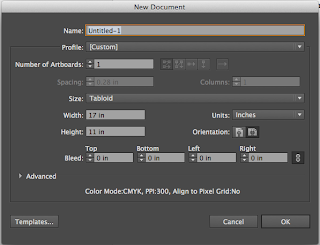 Open Adobe Illustrator.
Open Adobe Illustrator.File>New ...make sure your settings match this:
Your file should be 11x17 inches. Once open, go to
File>Place
and select your jpgs. This will insert them onto your artboard. You can resize them and arrange them in the order above. If you need 2 sheets that's fine.
Once you have arranged them, save this as 'lastnameInksColors.ai'
Then do:
File>Save As and where it says 'Format: Adobe Illustrator(.ai)', click and choose 'Adobe PDF'
Make sure your settings are set to the following (just change it to "Press Quality")
You can also save it as a jpg if you wish.
File>Export and change the format to jpg.
If you have issues, email me!

No comments:
Post a Comment