Prepare your final project idea with concept sketches and a short description of what it will be. Post this to your blog and include web images that can be used as reference or inspiration. Your concept sketches (3 pages) should be completed in your sketchbook and then scanned or photographed and included on your blog. Include any resource/inspiration images with links on your blog.
Sunday, November 3, 2013
Tuesday, October 29, 2013
Rotoscoping: Animating from video/image sequence
Rotoscoping is an animation technique in which animators trace over footage, frame by frame, for use in live-action and animated films.[1][2] Originally, recorded live-action film images were projected onto a frosted glass panel and re-drawn by an animator. This projection equipment is called a rotoscope, although this device was eventually replaced by computers.
In the visual effects industry, the term rotoscoping refers to the technique of manually creating a matte for an element on a live-action plate so it may be composited over another background. For more info on rotoscoping, check out http://en.wikipedia.org/wiki/Rotoscoping
For this exercise, we will take video of you doing a quick motion. From there, the video will be placed into your folder.
Open Photoshop> File > Import > Video Frames to Layers
This will open your video to photoshop and separate each frame into a layer. Make sure you open your timeline so you can see the video as frames. (Window > Timeline) Set your "Limit to every "" frames" to 3.
When it processes each frame to a layer, save this as lastnameRotoscope.psd in your folder.
Create new layers above each image layer from the video and begin drawing over the image in whatever fashion you desire. We'll save this at 12 frames per second, so there should be between 40 and 60 frames for this exercise to create a 3-5 second clip.
When you have completed each frame, create a background layer. Begin going through each frame and make sure that it is set up/captured properly (you have to make the frame correspond to the layers you have visible)
With this one we are going to save it as a video. File > Export > Render Video
When you have completed each frame, create a background layer. Begin going through each frame and make sure that it is set up/captured properly (you have to make the frame correspond to the layers you have visible)
With this one we are going to save it as a video. File > Export > Render Video
Change the "Frame Rate" to 12 fps.
Give your mp4 file (which is the file type you want, default for H.264 format) a title (lastnameRotoscope.mp4) and Render it. You can select which folder you want it to save to.
Post to your blog when finished!
Thursday, October 24, 2013
For Tuesday October 29th
http://help.adobe.com/en_US/photoshop/cs/using/WSB8C58284-9DEB-44f2-9D8F-7F77594A8CC2a.html
Check this out for refreshing yourself on creating an animation.
For Tuesday, post the animated gif to your blog along with a web resource and your final illustrator file of your inks and colors.
Save your comic illustration as 4 different jpgs:
1. Original Pencils/Scan
2. Inks only
3. Color Only
4. Inks and Color (Final)
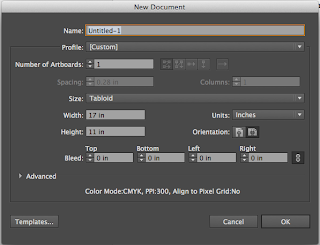 Open Adobe Illustrator.
Open Adobe Illustrator.
File>New ...make sure your settings match this:
Your file should be 11x17 inches. Once open, go to
File>Place
and select your jpgs. This will insert them onto your artboard. You can resize them and arrange them in the order above. If you need 2 sheets that's fine.
Once you have arranged them, save this as 'lastnameInksColors.ai'
Then do:
File>Save As and where it says 'Format: Adobe Illustrator(.ai)', click and choose 'Adobe PDF'
Make sure your settings are set to the following (just change it to "Press Quality")
You can also save it as a jpg if you wish.
File>Export and change the format to jpg.
If you have issues, email me!
Check this out for refreshing yourself on creating an animation.
For Tuesday, post the animated gif to your blog along with a web resource and your final illustrator file of your inks and colors.
Save your comic illustration as 4 different jpgs:
1. Original Pencils/Scan
2. Inks only
3. Color Only
4. Inks and Color (Final)
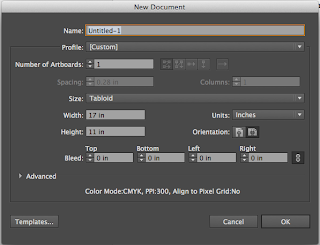 Open Adobe Illustrator.
Open Adobe Illustrator.File>New ...make sure your settings match this:
Your file should be 11x17 inches. Once open, go to
File>Place
and select your jpgs. This will insert them onto your artboard. You can resize them and arrange them in the order above. If you need 2 sheets that's fine.
Once you have arranged them, save this as 'lastnameInksColors.ai'
Then do:
File>Save As and where it says 'Format: Adobe Illustrator(.ai)', click and choose 'Adobe PDF'
Make sure your settings are set to the following (just change it to "Press Quality")
You can also save it as a jpg if you wish.
File>Export and change the format to jpg.
If you have issues, email me!
Tuesday, October 15, 2013
For Tuesday October 22
Web Resource - Find three companies that you would like to work for based on your goals. (Below are a bunch of video game companies, but you are not limited to choosing these)
Write 500 words describing each company (total of 1500 words/three pages)
You will include (at minimum):
Company name
Website address
Physical location (s)
- how to apply for a job
# Employees
Phone Number
Open jobs
About
History
Work they've done
Leaders/CEO/President or other important people and info about them
1 person that is doing the job you might want to do there.
Draw 3 more pages in your sketchbook, topics are open to your choice.
Write 500 words describing each company (total of 1500 words/three pages)
You will include (at minimum):
Company name
Website address
Physical location (s)
- how to apply for a job
# Employees
Phone Number
Open jobs
About
History
Work they've done
Leaders/CEO/President or other important people and info about them
1 person that is doing the job you might want to do there.
Draw 3 more pages in your sketchbook, topics are open to your choice.
Thursday, October 10, 2013
Calligraphy Inspiration
Some calligraphy inspiration from abduzeedo.com
http://abduzeedo.com/inspiration-calligraphy
Check out this video from Jackson Alves
http://abduzeedo.com/node/77204
One added...definitely check this one out.
http://www.tutoriallounge.com/2011/12/40-topmost-paradigm-to-get-typography-skills/
http://abduzeedo.com/inspiration-calligraphy
Check out this video from Jackson Alves
http://abduzeedo.com/node/77204
One added...definitely check this one out.
http://www.tutoriallounge.com/2011/12/40-topmost-paradigm-to-get-typography-skills/
Tuesday, October 8, 2013
For Tuesday - October 15th
3 Drawings in Your Sketchbook
- Whatever your favorite color is, choose an animal that is that color.
- Whatever number street you live closest to, draw that number into something.
- Find a photo of your favorite food and draw it exact.
Web Resource
Use a search engine (Google, Bing, etc) to search for something that you are interested in, except include "amazing photoshop" with the search. Post a link to it on your blog.
Goals Paper - 500 Words.
Time to get serious and do some self-reflecting.
What are your short term goals?
Long term goals?
What do you want to do for a living?
- Whatever your favorite color is, choose an animal that is that color.
- Whatever number street you live closest to, draw that number into something.
- Find a photo of your favorite food and draw it exact.
Web Resource
Use a search engine (Google, Bing, etc) to search for something that you are interested in, except include "amazing photoshop" with the search. Post a link to it on your blog.
Goals Paper - 500 Words.
Time to get serious and do some self-reflecting.
What are your short term goals?
Long term goals?
What do you want to do for a living?
Thursday, October 3, 2013
Raster for Tuesday October 8th
Comin up...it's gonna be a chilly weekend! Get some drawing on while you're inside.
Due Tuesday
- Web Resource posted on your blog - Write one page about the site/article you find.
- 3 sketchbook drawings - (3 pages) Include point out your usage of all elements and principles of design. Each element/principle must be mentioned once. (1 sketch could have 2, the other could have 12, etc.)
Have your clone exercise files ready to show on Tuesday. Print them out on 8.5 x 11 (both the first clone exercise and the liquify exercise)
Due Tuesday
- Web Resource posted on your blog - Write one page about the site/article you find.
- 3 sketchbook drawings - (3 pages) Include point out your usage of all elements and principles of design. Each element/principle must be mentioned once. (1 sketch could have 2, the other could have 12, etc.)
Have your clone exercise files ready to show on Tuesday. Print them out on 8.5 x 11 (both the first clone exercise and the liquify exercise)
Thursday, September 26, 2013
For Tuesday!
Same thing...web resource posted on your blog for this week, then we will be discussing and learning about perspective and landscapes.
Thursday, September 12, 2013
For Tuesday September 17th
Quiz #1
You need to know the vocab on the handouts (Elements, Principles of Design, and Color), know the class website and know the process of how to login to the server. It will be matching as well as short answer.
Project 2
The next project we will start deals with researching a Master painter and choosing one of their paintings. Browse these sites and choose one painting/artist that you will want to mimic the style of in a painting that you will start Tuesday. Describe on the Class 4 handout the elements and principles you see in the painting. In your sketchbook, brainstorm with 3 pages of concept sketches of what you might want to do and choose one idea.
http://www.artcyclopedia.com/masterscans/index.html
http://www.artic.edu/aic/collections/artwork/category/99
http://www.artic.edu/aic/collections/artwork/category/100
Find your web resource and post it on your blog. We will share these on Tuesday.
Also, bring with you photos of textures (either physical or digital).
You need to know the vocab on the handouts (Elements, Principles of Design, and Color), know the class website and know the process of how to login to the server. It will be matching as well as short answer.
Project 2
The next project we will start deals with researching a Master painter and choosing one of their paintings. Browse these sites and choose one painting/artist that you will want to mimic the style of in a painting that you will start Tuesday. Describe on the Class 4 handout the elements and principles you see in the painting. In your sketchbook, brainstorm with 3 pages of concept sketches of what you might want to do and choose one idea.
http://www.artcyclopedia.com/masterscans/index.html
http://www.artic.edu/aic/collections/artwork/category/99
http://www.artic.edu/aic/collections/artwork/category/100
Find your web resource and post it on your blog. We will share these on Tuesday.
Also, bring with you photos of textures (either physical or digital).
Tuesday, September 10, 2013
Color
From the handouts be sure to study up on the elements and principles of design as well as color. There will be a quiz on Tuesday. You must email your blog address to me for credit. So far only two received full credit.
Current project is the creative color wheel, the final product is due on Tuesday Sept 17th.
Here is a link to a color chart about what emotions each color evokes. There are many sites like this so be sure to check out others as well.
http://www.incredibleart.org/lessons/middle/color2.htm
http://www.hgtv.com/decorating/how-colors-affect-feelings/index.html
Here's some amazing natural color combinations from our beautiful sky:
http://abduzeedo.com/breathtaking-sky-color-palette-photography
Also for choosing color schemes, be sure to check out kuler.adobe.com and play around
Current project is the creative color wheel, the final product is due on Tuesday Sept 17th.
Here is a link to a color chart about what emotions each color evokes. There are many sites like this so be sure to check out others as well.
http://www.incredibleart.org/lessons/middle/color2.htm
http://www.hgtv.com/decorating/how-colors-affect-feelings/index.html
Here's some amazing natural color combinations from our beautiful sky:
http://abduzeedo.com/breathtaking-sky-color-palette-photography
Also for choosing color schemes, be sure to check out kuler.adobe.com and play around
Thursday, September 5, 2013
For Tuesday
blogger.com - set up your blog here -
For Tuesday, post a link your web resource on your blog and write a paragraph about what you find interesting about it. Use google or bing or yahoo.com to search for an article or images related to digital drawing or painting. Describe some of the elements of design, the way it makes you feel, and any other aspects that make you like it.
Also, spend some time in your sketchbook observing and drawing 3 objects (1 per page) around your home.
Bring your sketchbook and have your blog ready Tuesday.
For Tuesday, post a link your web resource on your blog and write a paragraph about what you find interesting about it. Use google or bing or yahoo.com to search for an article or images related to digital drawing or painting. Describe some of the elements of design, the way it makes you feel, and any other aspects that make you like it.
Also, spend some time in your sketchbook observing and drawing 3 objects (1 per page) around your home.
Bring your sketchbook and have your blog ready Tuesday.
Monday, September 2, 2013
Raster Syllabus Fall 2013
DIMA 1100-4A
Digital Design: Raster
Nathan Wetjen
SCHEDULE OF ASSIGNMENTS:
DIMA 1100 Calendar / Assignments /Fall Quarter 2013
This is the approximate schedule that must be maintained to complete all objectives of the course. It is subject to change.
Dates
|
week#
| |||
|
1
|
| ||
|
2
|
Homework (Web Resources, Sketchbooks, Blogs) - Speed Drawings - Lecture/Exercise: Color Wheel
| ||
|
3
|
Homework (Web Resources, Sketchbooks, Blogs) - Lecture/Exercise: Principles of Design - Worksheet - Speed Drawings
| ||
|
4
|
Homework (Web Resources, Sketchbooks, Blogs) - Lecture/Exercise: Perspective - Speed Drawings
| ||
| Tues, Oct 1 Thurs, Oct 3 | 4 |
Homework (Web Resources, Sketchbooks, Blogs) - Lecture/Exercise: Scripting/Actions - Speed Drawings
Lecture: Photoshop Filters and Effects - Exercise | ||
| Tues. Oct 8 Tues, Oct 10 |
5
|
Homework (Web Resources, Sketchbooks, Blogs) - Lecture/Exercise: Tracing/Calligraphy -Speed Drawings
| ||
|
6
|
Homework (Web Resources, Sketchbooks, Blogs) - Lecture/Exercise: Comic Book Layout and Inking - Speed Drawings
| ||
|
7
|
Homework (Web Resources, Sketchbooks, Blogs) - Lecture/Exercise: Basic Animation - Speed Drawings
| ||
| Tues, Oct 29 Thurs, Oct 31 |
8
|
Homework (Web Resources, Sketchbooks, Blogs) - Lecture/Exercise: Rotoscoping - Speed Drawings
| ||
| Tues, Nov 5 Thurs, Nov 7 |
9
|
Homework (Web Resources, Sketchbooks, Blogs) - Discuss Final Project
| ||
|
10
|
Progress Critique/Work day
| ||
COURSE IDENTIFICATION
Title: Digital
Design: Raster
Prefix/Section:
DIMA
1100-4A
Credit
Hours: 4.5
Begins/Ends/No-Class Days: 09/03/13
thru 11/14/13
Meeting Day/Time: Tuesday/Thursday
::: 12:00PM – 2:55PM
Last Day
to Withdraw: 10/31/13
Delivery Type: Classroom
Class Location: FOC
Building 6, Room 100
Lab Location: FOC
Building 6, Room 100
CONTACT INFORMATION
Instructor
Name: Nathan
Wetjen
Office Location: Elkhorn Campus, Rm 332
Office Telephone: 402.289.1379
Facsimile: N/A
Office Hours: N/A
Email Address: nwetjen@mccneb.edu
Faculty Web Site: N/A
Academic Program Area: Language & Visual Arts
Dean's Office: Tom
McDonnell 402.289.1331
COURSE INFORMATION
Course Description:
This
foundation course focuses on the visual and technical processes of raster image
painting applications. The student acquires a basic understanding of computer
graphics tool and menu functions and computer graphics vocabulary. A raster
software application is learned through a series of exercises and projects that
provoke and explore creative solutions through the application of drawing and
design theory and principles. Basic principles of 2-D animation are also
introduced and explored. Corel Painter and Adobe Photoshop are the primary
software, but additional software are introduced for portfolio presentation and
animation.
Course Prerequisites:
None, however, completion
of foundation courses in drawing & design is highly recommended.
Course Objectives:
·
Define technical language of computer graphics.
·
Identify & correlate all menu icons as to technical
description.
·
Perform on computers & create a series of images with Raster
software to 100% of given criteria.
·
Analyze job orders & break down into working approach with
software.
·
Create final images & print, record, & transmit images to
peripheral devices in a manner that satisfies the assigned visual &
conceptual demands.
Required & Supplemental
Materials:
·
No text required:
·
A folder or binder to hold your handout exercises.
·
8.5 x 11 Sketchbook (Minimum size)
·
Black & White & Color drawing materials as desired…colored
pencils, conte crayons, etc.
·
A portable Flash drive to store copies/backups of your work.
·
$10 of print coupons, purchased at student services.
CLASS STRUCTURE:
·
Exercises executing projects using all functions in Painter/Photoshop
software
·
Planning with Sketchbooks
·
Working with Peripheral devices
·
Researching visual & conceptual materials via web & print
·
Critiques & discussions
·
Quizzes
·
Homework/Assignment information is available at http://rasterimagepainting.blogspot.com
ASSESSMENT OF STUDENT WORK
Types of Assessments/Assignments:
·
Execution/Completion of exercises & projects
·
Participation in exploring visual & conceptual aspects of
projects & critiques
·
Growth & development of skills
·
Sketchbook & Electronic portfolio
·
Vocabulary quiz
·
Attendance
·
Organization/Presentation of work
·
Unless prior arrangement is made, there is no make-up for missed
deadlines & missed quizzes
GRADING POLICY
|
90+ = A
|
Excellent/
Exceptional
|
All required work
is completed with a superior level of competence, creative problem-solving,
craftsmanship, attention to detail, & understanding of software &
concepts. Attendance & Participation excellent. 90%
|
|
80+ = B
|
Above Average
|
All required work
is complete with above-average level of competence, creativity, craft, & understanding
of software & concepts. Attendance & Participation above average. 80%
|
|
70+ = C
|
Average
|
All required work
is complete with average level of competence, creativity, craft, &
understanding of software & concepts. Attendance & Participation
average.
|
|
60+ = D
|
Below Average
|
Most required work
is complete with some competence, but below average understanding of
creativity, craft, software & concepts. Poor Attendance &
Participation.
|
|
60- = F
|
Failure
|
Majority percentage
of the required work is incomplete
|
Maintenance
of Student Records
- Exercises and
Projects will be turned in at the end of the quarter.
- All assignments
will be returned to the student after grading.
- Grade books
(grade spreadsheets) should be kept by the instructor for a minimum of one
(1) year.
- Student tests,
papers, projects, etc., that were graded by faculty for determining the
final grade and were not returned to the student, should be kept for one
(1) year. All assignments not picked up by students should be in the
faculty office room 332.
INSTRUCTOR’S
EXPECTATIONS OF STUDENTS
Required Expectations
- AttendanceThis course requires regular attendance. It also requires extra time to be spent outside of class. If this class meets a total of 11 times, each student is allowed two (2) absences. Three absences will result in a lowering of your grade by one letter. Each additional two absences will result in another letter grade reduction.If this class meets 22 times, each student is allowed 3 absences. Four absences will result in the course grade being dropped one letter grade. Any student acquiring eight (8) absences will be recommended for Instructor Withdrawal.Three tardies will equal one absence.WX: After the first class meeting and through the Census Date, the instructor will disenroll (WX) students who have never attended. The Census Date is listed under the Important Dates for the course in the official Class Schedule at http://www.mccneb.edu/schedule/.FX: An FX is a final grade given to a student who stops attending a class, does not return, and fails.
- Participation Participation
means following expectations written below; being at every class, on time
and offering constructive criticism to classmates. It also means being
able to take criticism of one's own work. Participation will also mean
having work completed for the assigned due dates.
Expectations
- Disruptive Classroom Behavior will not be toleratedPortable Electronic Devices Usage-no talking on cell phones in the Visual Arts Lab*Internet Use During Class is restricted to class assignments. Classtime will be spent drawing, critiquing, and other activities conducive to learning and practicing drawing. There is no time allowed or tolerance for playing games on the computer, texting, or any other activities that detract from these class processes. Anyone playing computer games during class will receive a lower grade for the course.
COMMUNICATION EXPECTATIONS:
When you communicate with others in this course, you must follow the Student
Code of Conduct (http://www.mccneb.edu/catalog/studentinformation.asp), which calls for
responsible and cooperative behavior. Please think critically, ask questions,
and challenge ideas, but also show respect for the opinions of others, respond
to them politely, and maintain the confidentiality of thoughts expressed in the
class. You may also wish to review information at http://www.albion.com/netiquette/.
RECORDING IN THE CLASSROOM:
Students may not video or audio record class sessions without the instructor’s
knowledge and permission. If recording of class sessions is authorized as a
reasonable accommodation under Americans with Disabilities Act (ADA), the instructor
must have the appropriate documentation from College Disability Support
Services. Permitted recordings are to be used only for the individual student’s
educational review of the class session and may not be reproduced, posted, sold
or distributed to others. Students who violate this policy are subject to
disciplinary procedures as outlined in the Student Conduct Code.
ACADEMIC HONESTY STATEMENT:
Students are reminded that materials they use as sources for classwork may be
subject to copyright protection. Additional information about copyright is
provided on the library website athttp://www.mccneb.edu/library or by your
instructor. In response to incidents of student dishonesty (cheating,
plagiarism, illegal peer-to-peer file sharing, etc.), the College imposes
specific actions that may include receiving a failing grade on a test, failure
in the course, suspension from the College, or dismissal from the College.
Disciplinary procedures are available in the Advising/Counseling Centers or athttp://www.mccneb.edu/procedures/V-4_Student_Conduct_and_Discipline.pdf.
STUDENT WITHDRAWAL:
If you cannot participate in and complete this course, you should officially
withdraw through WebAdvisor at http://webadvisor.mccneb.edu or by calling Central
Registration at 402-457-5231 or 1-800-228-9553. Failure to officially withdraw
will result in either an attendance-related failure (FX) or failing (F) grade.
The last date to withdraw is noted in the CLASS IDENTIFICATION section of this
syllabus.
Notice: This syllabus is
written as an expectation of class topics, learning activities, and expected
learning outcomes. However, the instructor reserves the right to make
changes in this schedule that may result in enhanced or more effective
learning for students. These modifications will not substantially change
the intent or objectives of this course and will be done within the policies
and guidelines of Metropolitan Community College.
LEARNING
SUPPORT
MCC's
Academic Resource Centers, Math Centers, and Writing Centers offer friendly,
supportive learning environments that can help students achieve educational
success. Staff members in these centers provide free drop-in assistance with
basic computing, reading, math, and writing skills. Self-paced,
computer-assisted instructional support in reading, vocabulary, typing, English
as a Second Language, and online course orientation is also available.
Detailed
information about the Academic Resource, Math, and Writing Centers is in the
Student Handbook, College Catalog, and online at http://www.mccneb.edu/arc/.
ACCOMMODATIONS FOR STUDENTS WITH DISABILITIES:
Metropolitan Community College will provide reasonable accommodations for
persons with documented qualifying disabilities. It is the student’s
responsibility to request accommodations from Disability Support Services (DSS)
located in each Student Services Office. After students have arranged for
accommodations with DSS, the student and instructor should privately discuss
these accommodations. For further information, please contact DSS or visit http://www.mccneb.edu/dss/.
TECHNOLOGY
SUPPORT
For
assistance with student email, passwords, and most other MCC technology,
contact the Help Desk at 457-2900 or mcchelpdesk@mccneb.edu.
TECHNOLOGY RESOURCES:
By using the information technology systems at MCC (including the computer
systems and phones), you acknowledge and consent to the conditions of use as
set forth in the Metropolitan Community College Procedures Memorandum on
Acceptable Use of Information Technology and Resources. It is your
responsibility as a student to be familiar with these procedures. The full text
of the Procedures Memorandum may be found at the following website: http://www.mccneb.edu/procedures/X-15_Technology_Resources_Use.pdf.
Subscribe to:
Comments (Atom)



